I find many things while browsing like.. aliens are there, mermaids are true, ex girl friends are alive(some with husbands). All of these things happened accidentally and the browser zoom thing also was an accidental one.
Open your browser, Hit and hold the Ctrl key and roll your mouse wheel up and you'll see the zoom in. for Zoom out, mouse wheel down. It works with YouTube and dynamic sites too.
This works well with Mozilla Firefox and Google chrome. I'm not sure about the other traditional browser... Internet Explorer.
Ctrl + Mouse wheel roll up for zoom in
Ctrl key + Mouse wheel roll down for zoom out
Open your browser, Hit and hold the Ctrl key and roll your mouse wheel up and you'll see the zoom in. for Zoom out, mouse wheel down. It works with YouTube and dynamic sites too.
This works well with Mozilla Firefox and Google chrome. I'm not sure about the other traditional browser... Internet Explorer.
Ctrl + Mouse wheel roll up for zoom in
Ctrl key + Mouse wheel roll down for zoom out

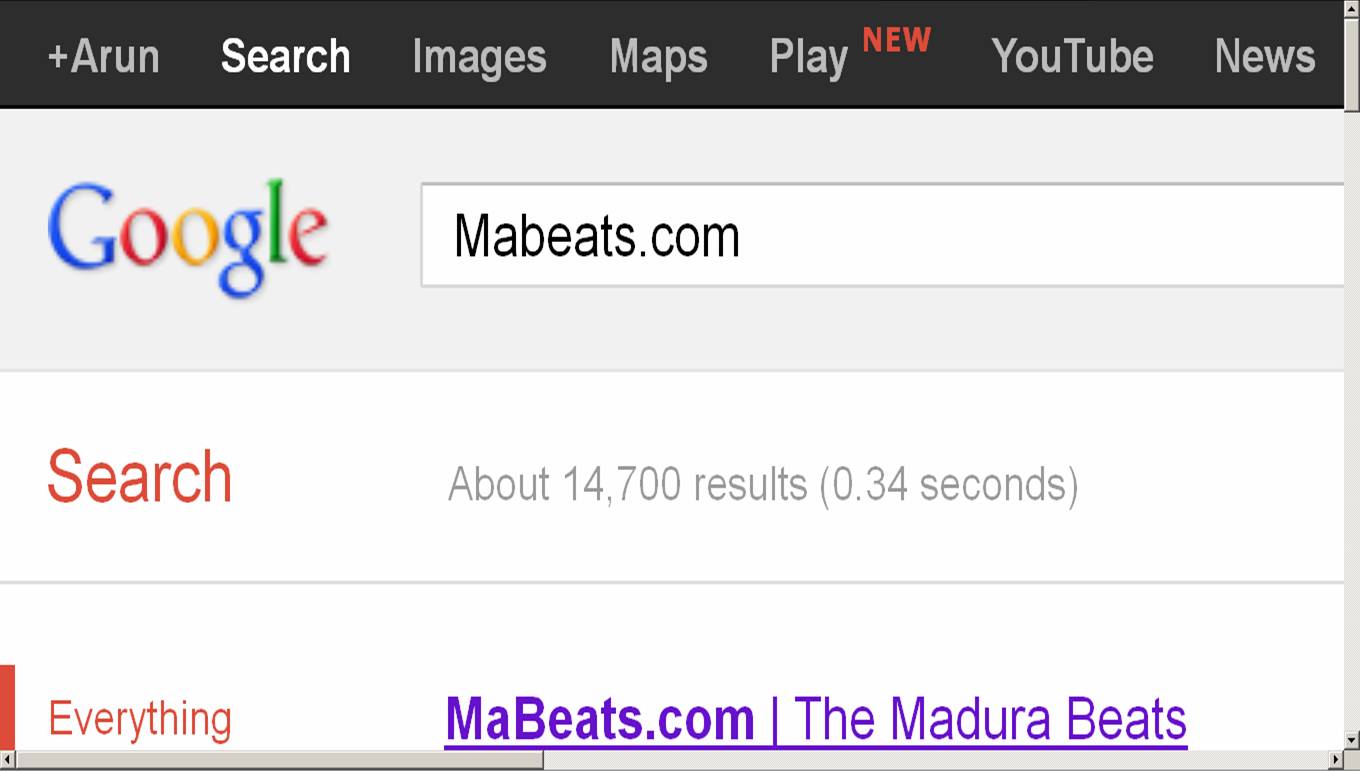
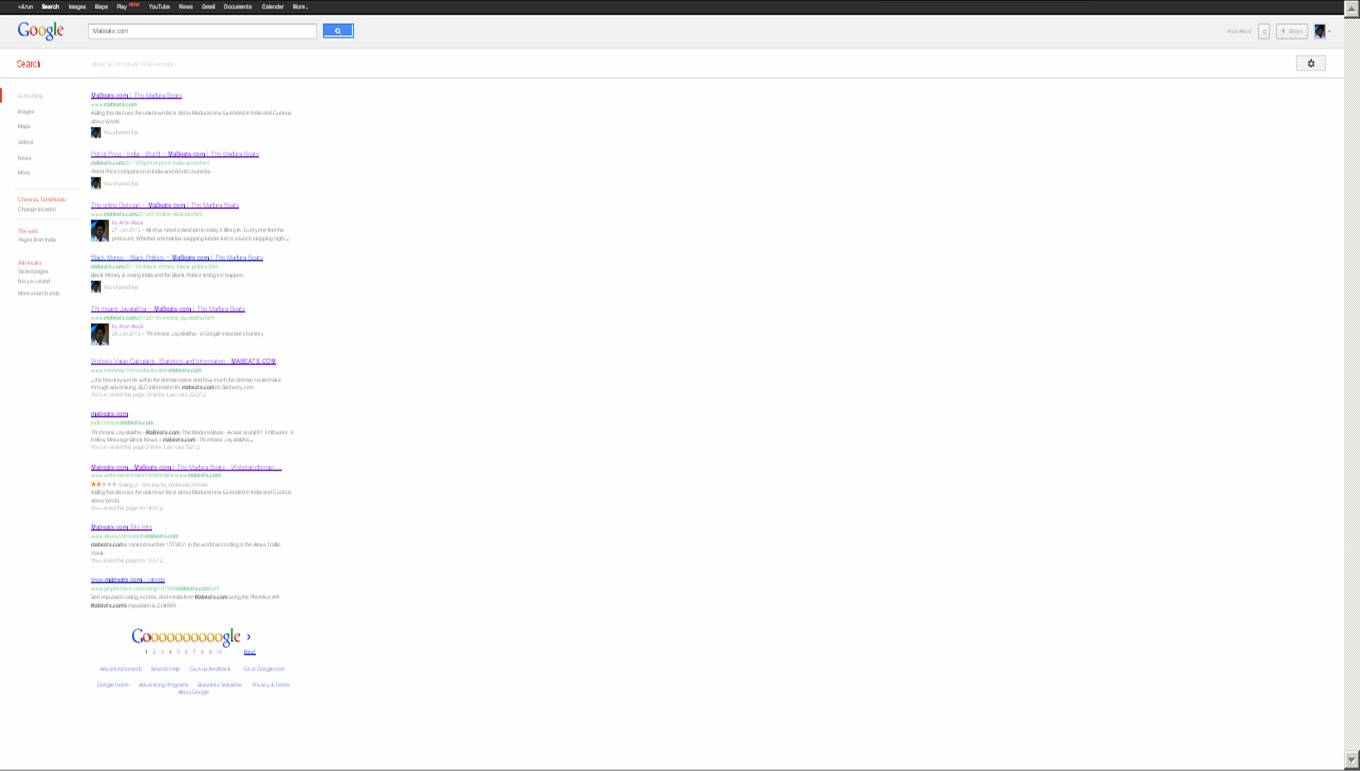
Comments
Post a Comment
you can say some thing here..