3D technology going crazy these days, 3D laptops,3D monitors,3d TVs all going 3d. I guess in few years all the monitors could be turned to 3D. Then it surely affect the web space too, we have to prepare for the 3D browsing.
Firefox Browsers:
Tilt
Then i must say the 3D browsing era begun already, A Firefox add on gives us the 3D experience. With this add on we can view the web pages in 3D, We can rotate our web pages 360° with this. For now this thing looks like only for fun, But its the beginning of era.
Get the Tilt
Fox-Tab
This is another add on we can find in Firefox website, Fox-Tab acts like a Firefox desktop.Simply saying, Viewing tabs is what 3D in Fox-Tab.We can choose themes,set wallpapers.. pretty much like desktop.
We can view the tabs in different modes like grid view,Page flow mode,Stack mode,wall mode and more.If you like it, Go get it.
For Chrome Browsers:
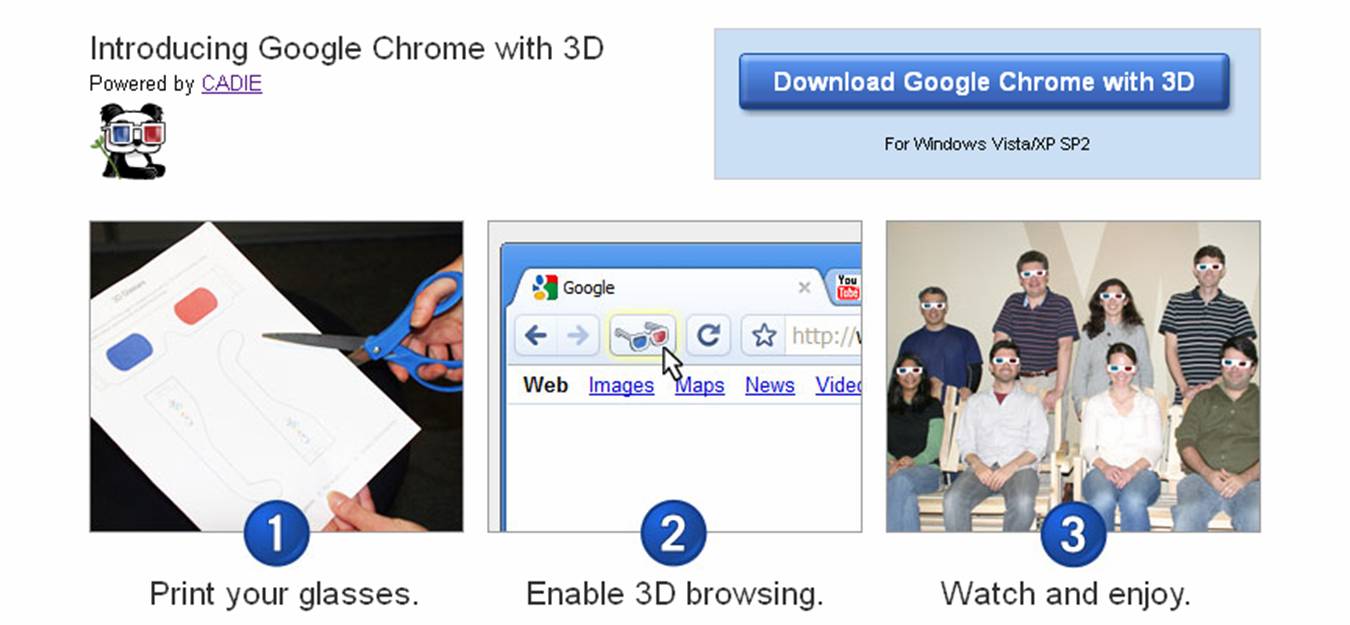
unlike other Google products Chrome started dominating the web space, Comparatively Chrome beats the tough competitor Firefox and why not. Coming to 3D, Actually Chrome makes it simple. with an add on called Chrome with 3D.Its easy to navigate, After installing the Add on.. you'll find the 3D glass button in your Chrome browser. with that you can simply turn on and off 3D browsing.You surely need 3D glasses and Google makes it simple. See the image.
Firefox Browsers:
Tilt
Then i must say the 3D browsing era begun already, A Firefox add on gives us the 3D experience. With this add on we can view the web pages in 3D, We can rotate our web pages 360° with this. For now this thing looks like only for fun, But its the beginning of era.
Get the Tilt
Fox-Tab
This is another add on we can find in Firefox website, Fox-Tab acts like a Firefox desktop.Simply saying, Viewing tabs is what 3D in Fox-Tab.We can choose themes,set wallpapers.. pretty much like desktop.
We can view the tabs in different modes like grid view,Page flow mode,Stack mode,wall mode and more.If you like it, Go get it.
For Chrome Browsers:
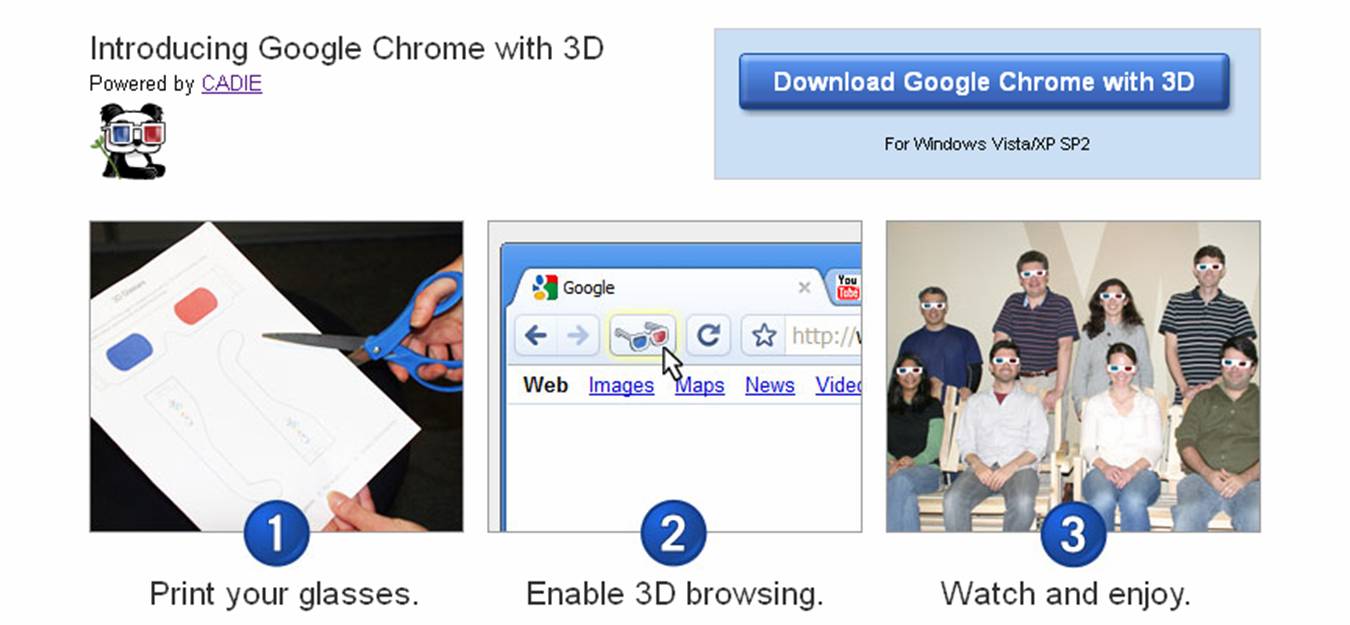
unlike other Google products Chrome started dominating the web space, Comparatively Chrome beats the tough competitor Firefox and why not. Coming to 3D, Actually Chrome makes it simple. with an add on called Chrome with 3D.Its easy to navigate, After installing the Add on.. you'll find the 3D glass button in your Chrome browser. with that you can simply turn on and off 3D browsing.You surely need 3D glasses and Google makes it simple. See the image.

Comments
Post a Comment
you can say some thing here..